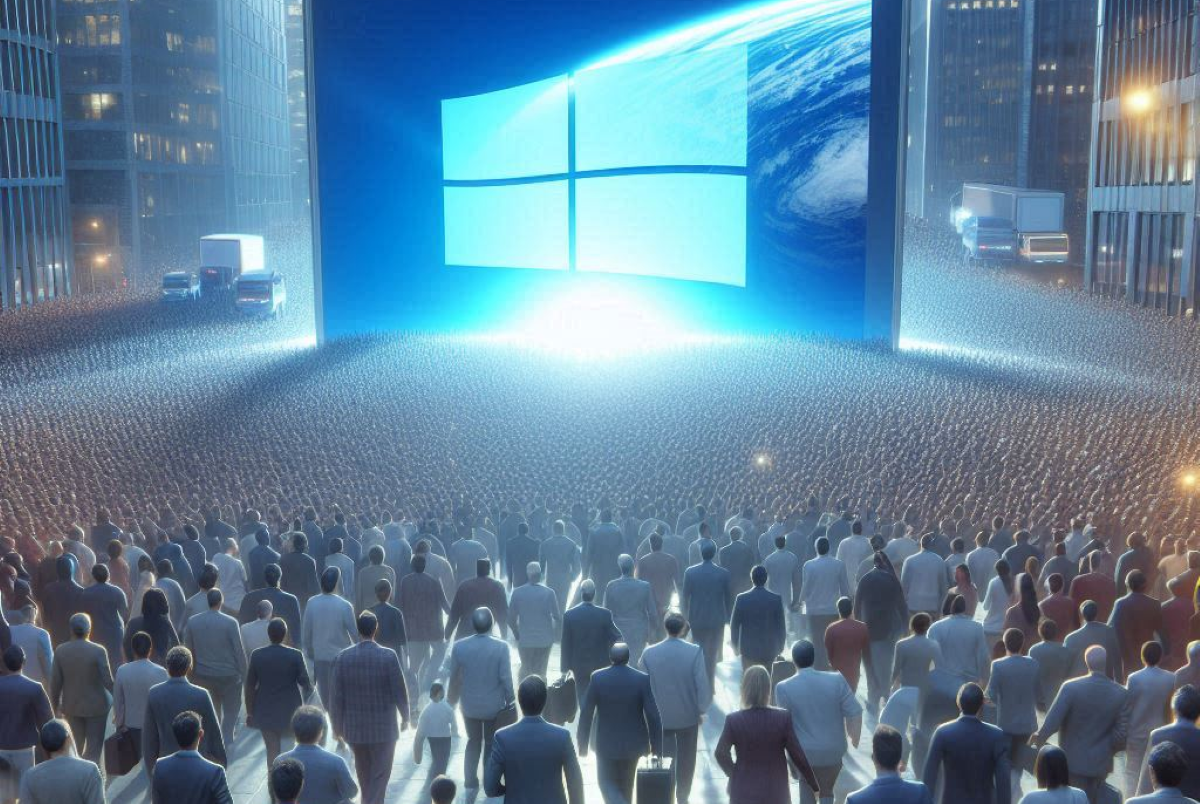
Windows 11: The Era of Next-Generation Operating Systems
Key Takeaways:
Technology constantly evolves, and with each passing year, we witness remarkable advancements. Windows 11, the latest operating system (OS) by Microsoft, has taken the digital world by storm. Designed to elevate user experience and redefine productivity, Windows 11 has ushered in a new era of computing. This article delves into the massive shift brought about by Windows 11 and unveils its groundbreaking features.
The Unveiling of Windows 11: A Paradigm Shift
In June 2021, Microsoft unveiled Windows 11, dazzling the tech community with its modern aesthetic and futuristic capabilities. This next-generation OS builds upon the success of its predecessor, Windows 10, while introducing innovative features and enhancements that revolutionize how users interact with their devices.
As a result, Windows 11 has become the game-changer in digital technology by addressing existing gaps and prioritizing end-users’ needs and expectations. The advancements introduced in Windows 11 signify a landmark shift in the way individuals engage with operating systems and redefine the future of personal computing. This article explores the key transformations and enhancements embedded in Windows 11, along with their profound implications.
Aesthetic Appeal and Enhanced User Interface
Windows 11 boasts a visually captivating interface that appeals to users of all ages. The redesigned Start Menu, located at the center of the taskbar, maximizes convenience and simplifies navigation. By organizing your applications, recent files, and pinned items in a unified manner, the Start Menu significantly streamlines workflow and enhances productivity.
The inclusion of customizable widgets allows users to personalize their desktops, giving them quick access to desired information such as weather updates, calendar events, or news headlines. With the aesthetic enhancements in Windows 11, the OS transcends utility and offers an unparalleled user experience that simultaneously fosters delight and amplifies efficiency.
Next-Level Productivity with Snap Layouts and Snap Groups
Windows 11 introduces two groundbreaking productivity features, Snap Layouts and Snap Groups, that revolutionize multitasking and organization on the desktop. Snap Layouts enable effortless arrangement of open windows into predetermined layouts, helping users manage their screen real estate more effectively. Whether you need to compare documents side by side, juggle multiple browser tabs, or work on a complex project, Snap Layouts streamline the process and boost productivity.
Meanwhile, Snap Groups allow users to switch seamlessly between different sets of active windows, organizing tasks or projects into logical groups for swift navigation. By recalling previous configurations with a single click, Snap Groups empower users to resume work promptly, eliminating time wasted on recreating workspaces.
Seamless Integration: Windows 11 and Microsoft Teams
The integration of Microsoft Teams directly into Windows 11 heralds a new era of unified communication and collaboration. With just a click, users can initiate video conference calls, send instant messages, or share files—enabling seamless interaction with colleagues, friends, and family members. This fusion of operating system and communication platform minimizes distractions and simplifies collaboration, propelling productivity and interconnectedness to new heights.
Optimized Gaming Experience with Auto HDR and DirectStorage
Windows 11 focuses not only on productivity but also on enhancing the gaming experience. Two features unique to Windows 11—Auto HDR and DirectStorage—usher in a new era of immersive gameplay.
Auto HDR automatically enriches graphics and visuals in games utilizing High Dynamic Range (HDR) technology. This results in vibrant colors, greater contrast, and enhanced realism—transforming gaming experiences into captivating visual spectacles.
On the other hand, DirectStorage empowers gamers by reducing load times and optimizing game performance. By leveraging the power of next-generation NVMe SSDs, DirectStorage enhances overall system responsiveness and minimizes in-game asset loading—unleashing the true potential of your gaming rig.
Security and Privacy Reinvented in Windows 11
Windows 11 places a priority on robust security features and data privacy, ensuring that users’ personal information remains protected from ever-evolving threats. The integration of Microsoft Defender, Microsoft’s built-in antivirus solution, offers real-time protection against malware, ransomware, and other malicious attacks.
Windows 11 also brings forth new security enhancements, such as hardware-based protection against data breaches and exploits. The introduction of Windows Hello provides secured access to devices through facial recognition or fingerprint scanning, eliminating the need for cumbersome passwords and exponentially enhancing security.
Bridging the Gap Between PC and Mobile Devices
Windows 11 seeks to bridge the gap between desktop and mobile experiences, seamlessly integrating various platforms and devices. With the introduction of the Microsoft Store, users gain access to a vast library of applications compatible with both Windows 11 and Android devices.
Harnessing the extensive array of Android apps, readily available through the Amazon Appstore on Windows 11, augments productivity and widens the horizons for users seeking diverse software solutions. By enabling apps natively on the OS, Windows 11 embraces the versatility of mobile functionality and enriches the user experience.
Conclusion
Windows 11 heralds a new era of next-generation operating systems, captivating users worldwide with its modern design, enhanced productivity features, and impeccable security measures. Its seamless integration of hardware and software enhancements elevates user experience to new heights, transcending conventional operating systems. Transitioning to Windows 11 empowers users to unlock their potential and embrace the technological revolution occurring in the digital frontier.
Frequently Asked Questions
Source: insidertechno.com