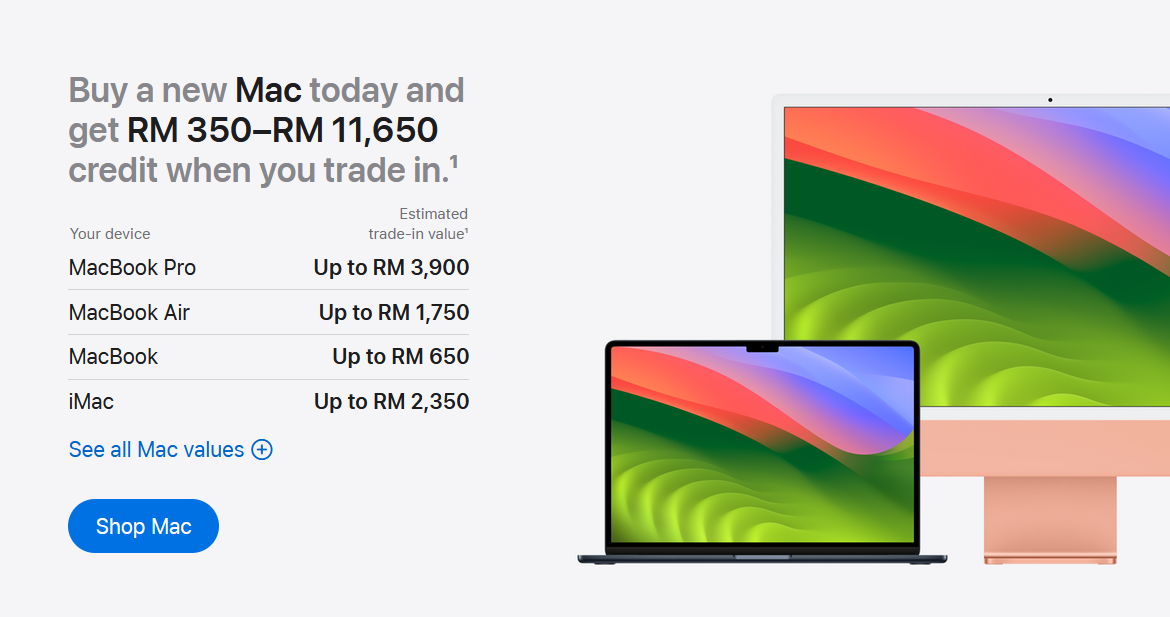
Upgrade Your Apple Experience: Trade In Your Older Devices for a Sleek New Purchase!
– Apple offers a trade-in program for your older devices
– Upgrading to a new Apple device is easier than ever
– Make a smart financial move and contribute to a sustainable future
The Ultimate Upgrade Opportunity
Are you ready to elevate your technological experience to new heights? Apple has got you covered! With Apple’s trade-in program, you have the perfect opportunity to upgrade your older devices and embrace the latest cutting-edge technology that Apple has to offer. Don’t miss out on the chance to enjoy a sleek and seamless experience with a brand new Apple device.
Why Trade In Your Older Devices?
It’s only natural for us to become attached to our devices over time. They hold our cherished memories and keep us connected to the digital world. But as technology advances at lightning speed, it’s essential to keep up to ensure you have the best tools and features at your fingertips.
By trading in your older devices, you not only gain access to the latest innovations but also contribute to a more sustainable future. Apple’s commitment to environmental responsibility means they refurbish and reuse old devices whenever possible, reducing electronic waste and the strain on precious resources. Join Apple in their mission to create a cleaner planet by taking advantage of their trade-in program.
How Does the Trade-In Program Work?
Trading in your older Apple devices is a breeze. Apple provides a user-friendly process that allows you to unlock the value hidden in your older devices. Here’s how it works:
1. Check Device Eligibility
The first step is to determine if your device is eligible for the trade-in program. Head over to Apple’s website and enter the model and condition of your device. Apple will provide an instant appraisal and let you know how much your device is worth.
2. Back Up Your Data
Before bidding farewell to your beloved device, don’t forget to back up your data. Whether through the cloud or local storage, ensure all your important files, photos, and settings are safely saved.
3. Prepare Your Device
Like bidding goodbye to an old friend, it’s essential to prepare your device for its next chapter. Remove your SIM card and any personal or confidential information. Log out of your Apple ID, iCloud, and any other associated accounts to protect your privacy.
4. Choose Your Upgrade
Once your device is ready to go, it’s time to explore the world of possibilities and choose your upgrade. Apple offers a vast array of devices tailored to your needs, from iPhones and iPads to MacBooks and Apple Watches. Select the perfect companion to join you on your digital adventures.
5. Enjoy a Seamless Transition
Thanks to Apple’s seamless ecosystem, transitioning to a new device is effortless. Your photos, contacts, and essential data will seamlessly sync across your devices, ensuring you pick up right where you left off.
Make the Smart Move
Upgrading to a new Apple device is not only an opportunity to enjoy the latest features and advancements but also a wise financial move. By trading in your older devices, you can offset the cost of your upgrade and make the most of your investment.
Apple’s trade-in program combines convenience, sustainability, and ingenuity to create a win-win situation for everyone involved. Make your move today to experience the thrill of cutting-edge technology at your fingertips while playing your part in building a greener future for generations to come.
– Contribute to a more sustainable future by reducing electronic waste
– Offset the cost of your upgrade and make a smart financial move
Frequently Asked Questions
Conclusion
Don’t let your older devices hold you back from experiencing all that Apple has to offer. Take advantage of Apple’s trade-in program and embark on a journey of technological excellence. Upgrade to a sleek new Apple device, play your part in reducing electronic waste, and enjoy all the benefits of cutting-edge innovation!
Source: insidertechno.com