
Key Takeaways:
The world of military technology is ever-evolving, and with each passing day, new innovations bring us closer to achieving optimal efficiency, effectiveness, and safety on the battlefield. One area that holds immense potential is the development and implementation of wearable touchless sensing devices. In this article, we will delve into the cutting-edge capabilities of these devices and explore how they are poised to revolutionize military operations.
The Evolution of Military Technology
Throughout history, military technology has played a crucial role in shaping the course of conflicts and warfare. From the advent of firearms to the introduction of tanks and aircraft, innovative advancements have enabled armies to gain the upper hand on the battlefield. Today, we find ourselves on the cusp of a technological leap that has the power to revolutionize the way wars are fought.
The Emergence of Wearable Touchless Sensing Devices
In recent years, there has been a rising interest in the development and integration of wearable touchless sensing devices in military operations. These devices utilize cutting-edge technologies such as motion sensors, voice recognition, and advanced algorithms to capture and interpret a soldier’s movements and commands. The information gathered is then processed and transmitted in real-time, providing valuable insights to soldiers and commanders alike.
Wearable touchless sensing devices offer a range of benefits that make them particularly valuable in military settings. Situational awareness is a critical aspect of any armed conflict, and these devices offer an unprecedented level of awareness for soldiers. By monitoring biometric data, tracking vital signs, and analyzing environmental factors, these devices can accurately assess a soldier’s physical and mental state, flagging any potential issues before they become critical.
The Power of Communication
Communication lies at the heart of an effective military operation. Wearable touchless sensing devices enable seamless and efficient communication between soldiers, units, and headquarters. By utilizing voice recognition and gesture-based commands, soldiers can relay critical information without compromising their safety or diverting their attention from the task at hand.
Moreover, these devices have the potential to break down language barriers that often hinder multilingual operations. Through real-time translations and voice-to-text capabilities, wearable touchless sensing devices can facilitate effective communication between soldiers from different nations, enhancing cooperation and coordination on the battlefield.
Wearable touchless sensing devices also have the capability to transmit and receive data from other military systems and platforms. Integrated with drones, reconnaissance vehicles, and command centers, these devices can relay vital information, feed situational updates, and provide live feeds to the central command, empowering decision-making and increasing the overall effectiveness of operations.
Transforming Military Operations
The integration of wearable touchless sensing devices into military operations has immense potential to transform the way warfare is conducted. These devices offer benefits that range from individual soldier support to the collective effectiveness of the entire military organization.
By providing soldiers with accurate and real-time information, wearable touchless sensing devices enhance their situational awareness, allowing them to make split-second decisions with confidence and increasing their chances of success on the battlefield. This level of awareness also reduces the risks of friendly fire incidents and promotes overall soldier safety.
Enhanced Efficiency and Effectiveness
Another significant advantage of wearable touchless sensing devices is their ability to increase the efficiency and effectiveness of military operations. By automating routine tasks and streamlining communication processes, these devices free up valuable time and resources, allowing soldiers to focus more on critical tasks and achieve better results. This efficiency translates into faster response times, improved combat effectiveness, and ultimately, a higher probability of mission success.
Furthermore, the insights gained from the data collected by these devices can be analyzed to identify patterns, optimize strategies, and inform future military tactics. The rich dataset provided by wearable touchless sensing devices allows military organizations to remain agile and adapt to changing scenarios, ensuring they stay ahead of the curve in an ever-evolving battlefield landscape.
Frequently Asked Questions
Conclusion
In conclusion, wearable touchless sensing devices have the potential to revolutionize military technology and reshape the future of warfare. With their ability to provide enhanced situational awareness, seamless communication, and increased efficiency and effectiveness, these devices offer a significant advantage on the battlefield. As the world of military technology continues to evolve, it is crucial to stay at the forefront of innovation and leverage these cutting-edge advancements to ensure the safety, success, and superiority of our armed forces.
Source: insidertechno.com
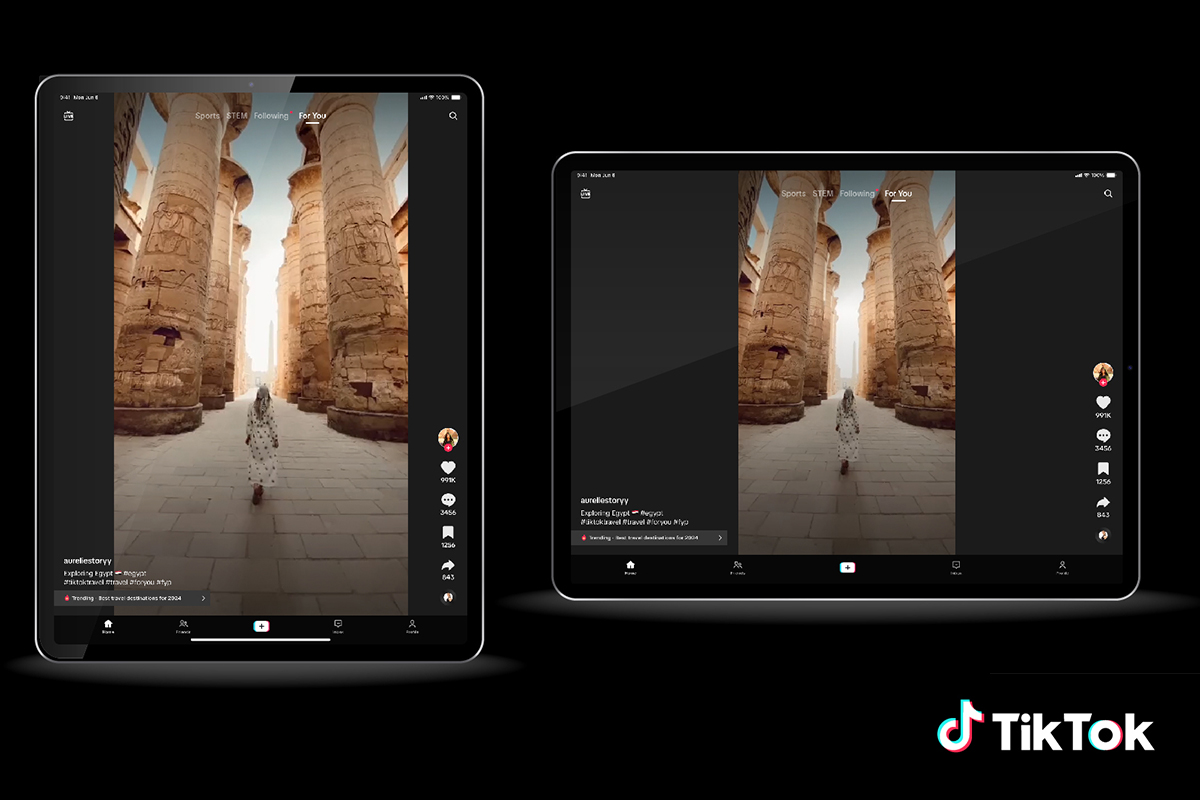



:max_bytes(150000):strip_icc()/cloud-computing-4199287-f346729f8f574000a3058b9ad69e9a41.png)
