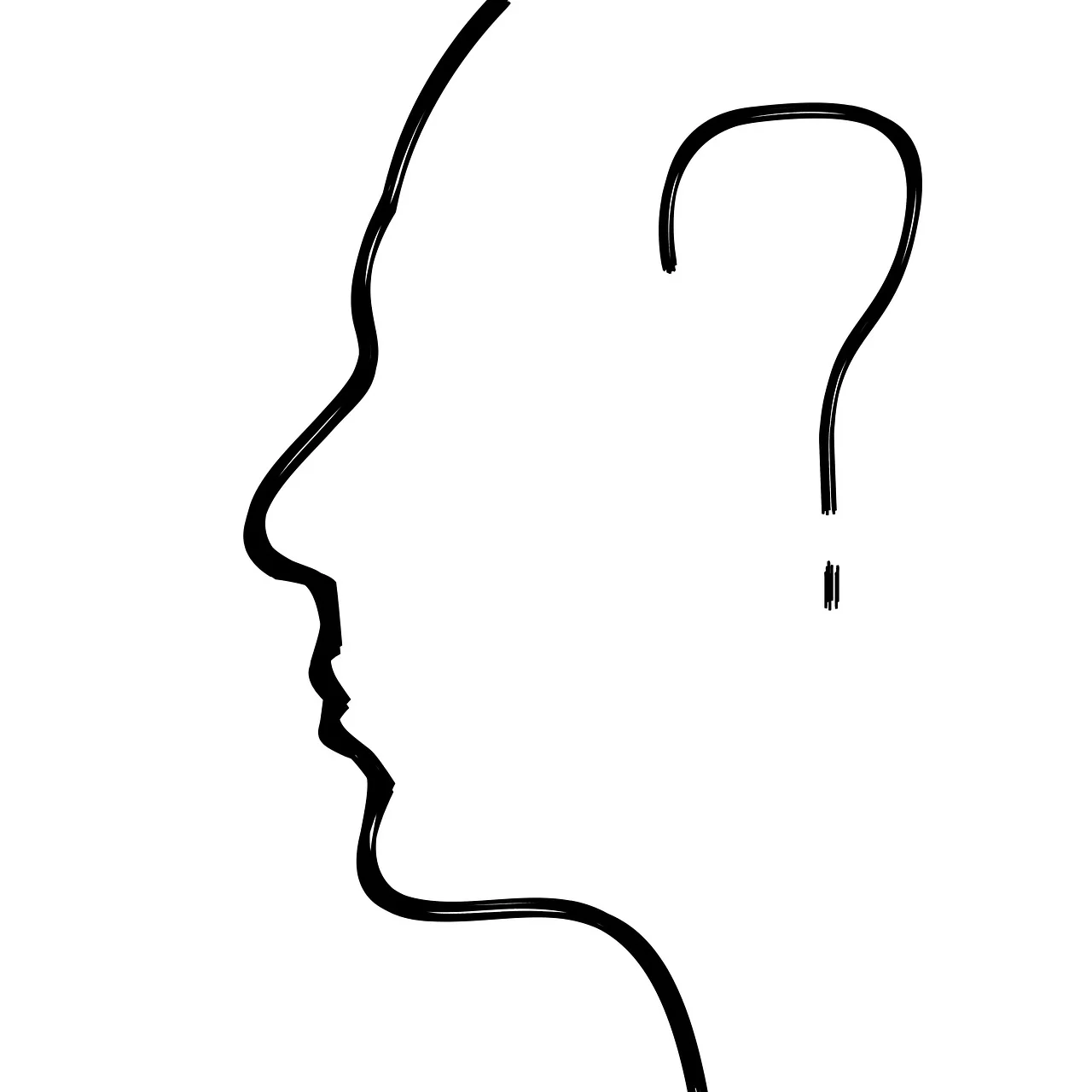
Key Takeaways:
Is Your Wi-Fi at Risk? How Smart Home Devices Can Put Strain on Your Network
Smart home devices have emerged as popular additions to modern households. From voice-activated assistants to smart thermostats, these devices provide convenience and make life easier. However, many homeowners often overlook the strain these smart devices can put on their Wi-Fi networks.
Understanding the Impact of Smart Home Devices on Your Network
Smart home devices heavily rely on internet connectivity to function optimally. Whether it’s for streaming content, communicating with other devices, or updating software, these devices are constantly connected to the internet, consuming a share of your Wi-Fi bandwidth.
As more and more devices are added to the network, the bandwidth becomes divided, resulting in reduced speeds for each connected device. This can lead to slow internet browsing, buffering, and frustrating interruptions during online activities.
The Consequences of an Overloaded Wi-Fi Network
When your Wi-Fi network becomes overloaded, it not only affects the speed and performance of your devices but can also cause connectivity issues. If your network is unable to handle the bandwidth demand, devices may frequently disconnect or struggle to establish a stable connection.
For instance, imagine trying to stream your favorite show but experiencing constant buffering or delays due to your network being overwhelmed by smart home devices. These frustrating experiences highlight the importance of addressing the strain on your Wi-Fi network.
Ensuring Network Security in a Smart Home Environment
While we can’t deny the numerous benefits that come with smart home devices, it’s crucial to prioritize network security. Connected devices can potentially become entry points for cyberattacks, compromising your sensitive information and privacy.
Here are a few key steps to enhance your network security:
- Use Strong and Unique Passwords: When setting up smart home devices, it’s vital to create complex passwords that are unique to each device. This adds an extra layer of security and minimizes the risk of unauthorized access.
- Implement Network Segmentation: Segmenting your network enables you to create separate networks for your smart devices and personal devices. This restricts access between the two, making it more difficult for hackers to gain control.
- Enable Two-Factor Authentication (2FA): 2FA adds an extra layer of security by requiring an additional verification step. Even if someone manages to obtain your credentials, they would still require the second factor to gain access to your network.
- Regular Software Updates: Keeping your devices and router firmware up to date ensures you have the latest security patches. Manufacturers often release updates to address vulnerabilities, so it’s important to install them promptly.
- Install a Firewall: Setting up a firewall acts as a barrier between your smart home devices and incoming connections. It helps filter out potentially malicious traffic and provides an extra level of security for your network.
Physical Solutions to Relieve Strain on Your Network
In addition to securing your network, you can also implement physical solutions to alleviate the strain on your Wi-Fi network:
- Upgrade Your Router: If your current router doesn’t support the necessary speed or range to accommodate numerous devices, consider upgrading to a more robust router capable of handling the demand.
- Utilize Wi-Fi Extenders or Mesh Systems: Placing Wi-Fi extenders or utilizing mesh systems helps expand the Wi-Fi coverage within your home. By placing these devices strategically, you can improve the connectivity experience throughout your environment.
- Monitor and Limit Bandwidth Usage: Some routers allow you to monitor data usage and place limitations on certain devices. This can help ensure that specific devices or apps don’t consume an excessive amount of bandwidth.
Frequently Asked Questions
Conclusion
As we continue to embrace the convenience of smart home devices, it’s essential to be mindful of their impact on our Wi-Fi networks. By understanding the strain these devices can inflict and implementing proper security measures, we can enjoy a seamless and secure smart home experience.
Source: insidertechno.com