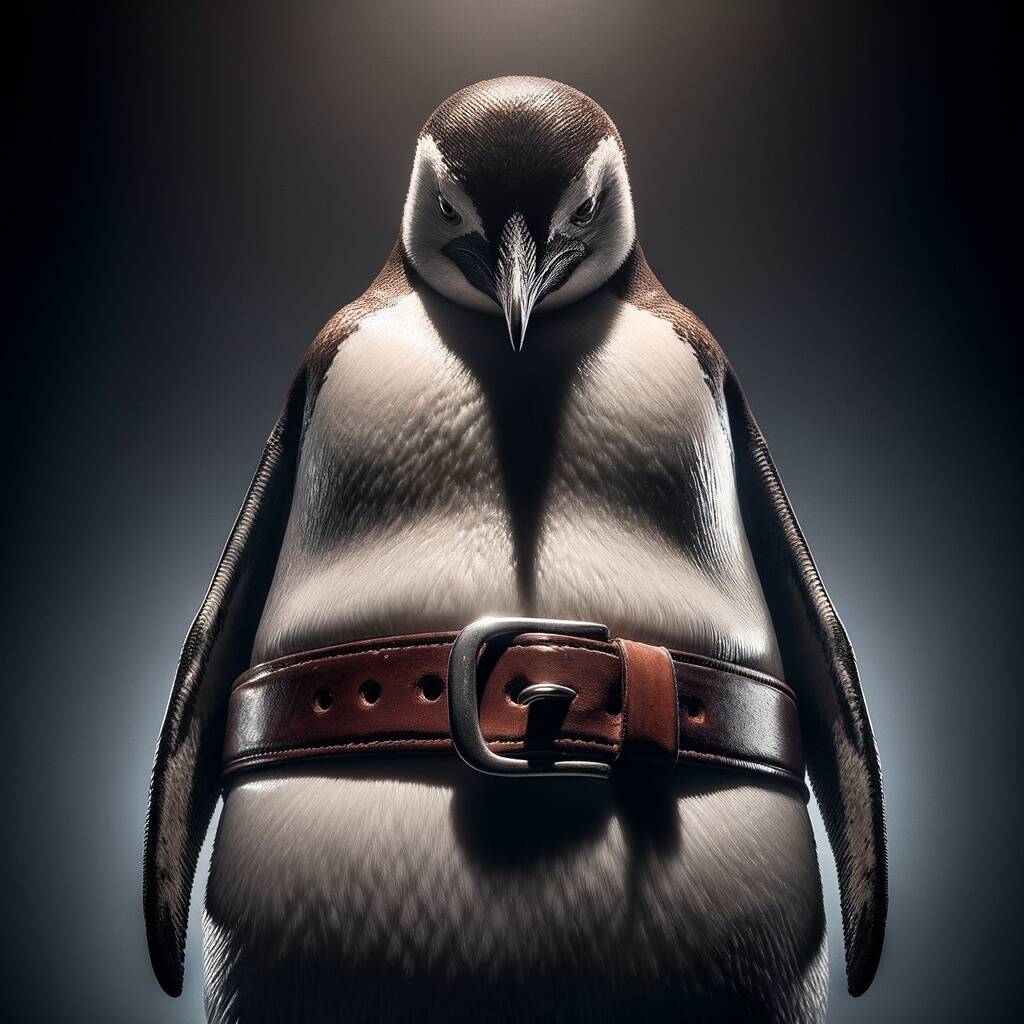
Key Takeaways:
Unleashing the Power of Custom Linux for Virtual Machines
As technology continues to advance, virtual machines (VMs) have become an integral part of modern computing. Their ability to run multiple operating systems on a single physical server has revolutionized the way businesses deploy their applications and services. However, to truly harness the full potential of VMs, it is essential to escape the bloat of pre-packaged Linux distributions and embrace the power of custom Linux tailored specifically to virtual environments.
The Benefits of Custom Linux for Virtual Machines
When it comes to VMs, one size certainly does not fit all. Standard Linux distributions may contain numerous processes, kernel modules, and configurations that are unnecessary or even counterproductive in a virtual environment. By stripping away this unnecessary bloat and creating a custom Linux installation, you can achieve a lean and optimized system that performs at its best.
In addition to eliminating bloat, customizing your Linux installation specifically for your underlying hardware and virtualization platform can result in significant performance improvements. Custom compilation of essential kernel modules, fine-tuning of device drivers, and optimization of system parameters can render your VMs more responsive and resource-efficient.
Furthermore, custom Linux installations specifically tailored for virtual environments offer enhanced security measures compared to standard distributions. By removing unnecessary packages, closing unnecessary network ports, and implementing stringent security configurations, you can significantly reduce the attack surface of your virtual machines.
Escape the Bloat: Steps to Creating a Custom Linux Installation
Step 1: Selecting Your Base Linux Distribution
Choosing a reliable and stable base Linux distribution is crucial when building a custom installation for your virtual machines. Popular options include Debian, CentOS, and Ubuntu. Consider factors such as community support, long-term stability, and compatibility with your virtualization platform.
Step 2: Determining Your Customization Requirements
Before creating your custom Linux installation, define the specific requirements of your virtual machines. Consider their intended use, resource demands, and any unique characteristics that may require special configurations.
Step 3: Stripping Away the Unnecessary
The key to a lean custom Linux installation lies in removing all unnecessary components. Start by uninstalling packages and services that won’t be utilized in your virtual machines. Pay close attention to networking utilities, administrative tools, and desktop environments, as they often contribute to unnecessary bloat in a virtual environment.
Step 4: Compiling and Optimizing the Kernel
Building a custom kernel is an advanced step that provides granular control over your system’s performance and features. Remove unneeded kernel modules and enable options essential for virtual environments, such as support for paravirtualized devices.
Step 5: Fine-Tuning Device Drivers
The availability of quality device drivers has a significant impact on the compatibility and performance of your VMs. Validate and select stable device drivers specific to your virtualization platform and ensure they are properly configured for optimal performance.
Step 6: Configuring Networking and Security
In a virtual environment, network configuration plays a critical role in ensuring seamless connectivity and protecting your VMs. Configure network interfaces, firewall rules, and implement appropriate security protocols. Utilize intrusion detection systems and perform regular security updates.
Frequently Asked Questions
Conclusion
Custom Linux opens up a world of possibilities for optimizing the performance, efficiency, and security of your virtual machines. By escaping the bloat of standard Linux distributions and tailoring your installation specifically for virtual environments, you can achieve exceptional results. Embrace the power of custom Linux and unlock the full potential of your virtual machines.
Source: insidertechno.com